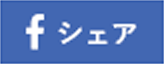Tailwind CSS グラデーションボタンの作り方
仲川 舞
Tailwind CSSでは、グラデーションボタンが簡単に実装できます。グラデーションの方向も、クラス名一つで簡単に変更できるので便利です。グラデーションボタンの作り方をご紹介します。
横方向のグラデーションボタン

<button class="bg-gradient-to-r from-green-400 via-blue-500 to-purple-600 text-white font-bold py-2 px-4 rounded">
BUTTON
</button>クラスの説明:
- bg-gradient-to-r: グラデーションを左から右(right)に適用する。
- from-green-400: グラデーションの開始色を緑に設定。
- via-blue-500: グラデーションの途中に青を追加。
- to-purple-600: グラデーションの終了色を紫に設定。
- text-white: 文字色を白に設定。
- font-bold: 文字を太字に。
- py-2: 上下に0.5rem(8px)のパディングを設定。
- px-4: 左右に1rem(16px)のパディングを設定。
- rounded: 角を丸くする。
縦方向グラデーションボタン

<button class="bg-gradient-to-b from-pink-500 to-yellow-500 text-white font-bold py-2 px-4 rounded">
BUTTON
</button>bg-gradient-to-b: グラデーションを上から下(bottom)に適用。
斜め方向のグラデーションボタン

<button class="bg-gradient-to-br from-teal-400 to-blue-600 text-white font-bold py-2 px-4 rounded-lg">
BUTTON
</button>bg-gradient-to-br: グラデーションを左上から右下(bottom right)に適用。
終わりに
綺麗なグラデーションカラーのボタンが簡単に実装できるTailwind CSSのコードをご紹介しました。ぜひ使ってみてください!